The importance of Virtualitzation

As our Data Center grows, it will became more exposed to failures, we can prevent some, but there is a large list of them that will eventually occur, as they scape from our scope. In this post, we are going to talk about the importance of some services, primarily the virtualization; this is an option to consider in first place for its economic advantages, as if we invest in virtualization the number of physical devices that our network needs will descend considerably, in second place for the growth of failures tolerance of our network, once we establish a virtualized model from our network, many failures can be handled through software and avoided, in third place this practice will add an extra layer of security to our network, and finally, the services that we deploy in our network are more customizable.
The first thing that we are going to discuss how to achieve is the consolidation of the services and resources that our network can provide with virtualization tools.
First of all, we are going to encourage you to separate the concept of one tower for one server; with these old trends, you will only waste RAM and processing skills of your network. Instead of this, we suggest you to build virtualized platforms onto shared pools of resources formed by various computers; this would give birth to a huge platform that resides on several computers. Once you have done this, you can install different OS on this virtualized platform and later install different services on this OS; this technique will lead you to optimize resources, for example, you can use an apache web server, because you love it, an outlook service in a Microsoft server and some Apple rendering tools everything working on a virtualized platform which lies onto 5 different physical computers, that give the system tolerance to failures.
Also your services will grow more dynamically, as you can organize the access to them based on demand and priority, using only settings from the virtualization platform; another advantage is that your network will be more dynamically responsive and will perform a better load balancing; this is because the virtualization software can detect which is the demand level of every application, and send to it resources that are not being used in other applications, this is something that wouldn’t be possible with virtualization.
And there is yet another advantage that would make virtualization is worth it even if there were no other advantages. Because the applications are based on software it’s so much easier to safe a backup of them, so it’s more difficult to lose the service that we are providing, and this is translated into money and new customers, and there is yet another reason, very related with this one; the thing is that because the software it’s easier to send to various places rather than the hardware, we will count with a huge flexibility on our data center, being able to send our applications to other departments without even stopping them. Here are a couple examples: we can save the backups of our applications in a different data center, isolating the amount of damage that failures can make, or we also can change the place of administration of different services in an easier mode than before.
The final result of this practice can become in a simplified user experience, this means that we can have software that provide us direct access to all the (virtualized) applications from a network. This makes the administration so much easy, and the previous things explained make it so much safer and cheaper; so folks! Remember start virtualizing your services from the beginning of the establishment of your network! As soon as you began, more accurate will be your virtualized deployment.
Finally, in order to recommend you a good software of virtualization, we are going to suggest you VMWARE, this is in our opinion, the best one by far. But if you want software for free, you can also use Virtual Box, although is not that good.
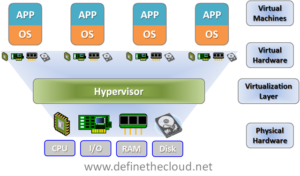
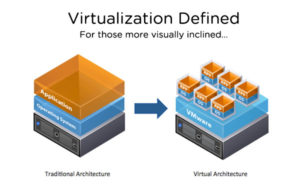

Add new comment