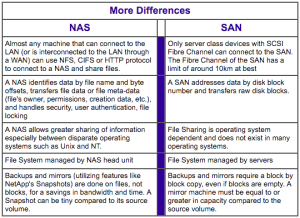Storage evolution and study

Hey folks! How you doing?
Today we are going to talk about storage. We will divide the post into 3 subcategories, for a better comprehension. These areas are the following:
- Storage evolution
- Storage evolution importance
- Nowadays storage solutions
Afterwards, we will have a glance at Juniper solutions in storage terms.
Storage
Some of you will think that storage is a minor point and has little relevance in todays data center. I'm afraid that those who think that are wrong and I will be happy if you have changed your mind by the end of this post.
So, what we mean by storing?
Storing information is the action by which data can be saved into a device for a later use of it. So, for storing data we use storage devices, that help us on that. These devices can have variable capacity (because they do have a limited capacity) depending on the technology used to storage data.
So, lets talk about how the storage has evolved through last 30 years.
(Domestic) Storage evolution
How has storage evolved since it first appeared? Humanity has been using storage since the very beginning of life. The most common use of storage is writing things down into a paper, and we all have done so. But nowadays, and thanks to the appearance of the computer, we can now record data into discs or hard drives. But lets take a look at how we have passed from the paper to the hard drive.
At the very beginning of computer technologies, storage was accomplished by using punch cards. These type of media storage worked in the following way: the perforated parts represented a 0, while the non-perforated parts represented a 1. Just to make a comparison, if we had to record a 2 min mp3 format song into one of those cards, it would take more than 40.000 cards to do so. Those cards could have a capacity up to 960b.
Then, magnetic tapes appeared, and one of them was equivalent to 10.000 punch cards. They had a capacity of 5-10 MB.
Afterwards, 5,25" diskettes arose from the demand of a portable storage device for PCs. One of these disks could store up to 1.2 MB
3,5" diskettes were an evolution of 5,25" tapes, and achieved great popularity for their combination of portability and durability. They could also contain 1.44MB.
Then ZIP Tapes came. One of those discs could store between 100 and 750 MB. They became the favorite in the 90s storage device.
What turned into a technological advance, was the appearance of hard drives. This devices have become fundamental in todays way of storage. This devices uses a combination of cylindrical material with magnetic fields to storage the data. These devices hold a capacity up to several tens of TB.
The appearance of the CD was received with good popularity. It had good performance and it is still used nowadays. Its capacity is 450 times bigger than the mentioned tapes above. It has an average capacity of 700MB.
The growth in computer technology is such that even CDs have remained small. If 10 years ago the diskettes had remained small and it seemed that a CD was too "big" something has changed, for all applications, whether programs, operating systems or video games, take up much more memory. Traditional 700MB capacity of a CD were passed to 4.7GB of a DVD. The first burst of sales appeared to format DVD video, to replace the VHS classics. The advantages of the DVD were clear, more capacity, better quality can be stored. And better data is preserved, because the magnetic tape cassettes were easily wearable. A DVD is much more continuous proper, its image quality is better and sound quality.
Flash units. These devices appeared in the beginning of the new millennium and can store up to 1TB (1 terabyte). They represented a giant step in the advancement of storage technology end user. What the market is in pursuit of, is a smaller device with a higher capacity, and we are getting results.
As having smaller flash units results into something very complicated, technology has turned to portable discs, which are the evolution of hard drives, which make them portable, making storage capacity from 1 TB maximum from a flash unit to a easily 5 TB portable disc, in a pocket size disc.
Current storage options are virtually limitless thanks to cloud storage, available from any device with Internet connection. Having an Internet connection, why should I have to store all the data in my physical place, if today all devices are interconnected?
SSD or Solid State Drives are storage devices by which store data using solid state components. Revolving cylinders are not used any more, those making faster writings into "disk" (which now is meant to drive) and leaving the old fashioned hard drives like turtles in terms of data writing speed.
Storage evolution importance
Most of you will be asking why is storage so important. The answer is pretty easy: nowadays all networks are interconnected, so it would not be logical that if I want to access some data I have looked at before, I have to carry that information in paper format. Neither has logic to carry this information in some formats such as CDs or hard drives. We would take advantage of Internet features to access that information stored in the cloud, or in a private server.
Moreover, the difference between what we could store years ago, and what we can store nowadays, is that, as we have increased a lot the capacity of data storage, the quality of what we store has proportionally increased as well. Years ago, storing a film could be unimaginable, and nowadays we can store up to hundreds of films.
Also, all the information we have on the social networks, as well as other services, has to be stored somewhere for further use of it. And, each time more, there are new services to register to, and those services are likely to talk to other services, so the flow of data is increasing every day.
Nowadays storage solutions
Now we are going to present the different professional (or non-daily) storage solutions.
We have three mainly solutions. These are NAS and SAN. The third one, DAS, has no bearing to professional storage solutions.
On the one hand, we have network-attached storage (NAS), which is a file-level computer data storage server connected to a computer network providing data access to a heterogeneous group of clients. NAS is specialized  for serving files either by its hardware, software, or configuration. It is often manufactured as a computer appliance – a purpose-built specialized computer. NAS systems are networked appliances which contain one or more storage drives, often arranged into logical, redundant storage containers or RAID.
for serving files either by its hardware, software, or configuration. It is often manufactured as a computer appliance – a purpose-built specialized computer. NAS systems are networked appliances which contain one or more storage drives, often arranged into logical, redundant storage containers or RAID.
On the other hand, we have storage area network (SAN), which is a network which provides access to consolidated, block level data storage. SANs are primarily used to enhance storage devices, such asdisk arrays, tape libraries, and optical jukeboxes, accessible to servers so that the devices appear to the operating system as locally attached devices. A SAN typically has its own network of storage devices that are generally not accessible through the local area network (LAN) by other devices.
Last, but not least, we have direct-attached storage (DAS), which is digital storage directly attached to the computer accessing it, as opposed to storage accessed over a computer network. Examples of DAS include hard drives, optical disc drives, and storage on external drives. For these reasons, DAS has no relation to what a Data Center handles, so we will no take profit of it.
The key difference between direct-attached storage (DAS) and NAS is that DAS is simply an extension to an existing server and is not necessarily networked. NAS is designed as an easy and self-contained solution for sharing files over the network.
To end with the post, lets have a look at what solutions does Juniper offer to its clients.
Juniper itself does not have storage solutions, but it provides some solutions from other vendors from with whom they have a commercial solution. Those vendors are the following:
- Chelsio Comunications
- EMC
- Emulex
- Intel
- Qlogic
- SolarFlare
- Tintry
- Violin Memory
These vendors do offer storage solutions and Juniper takes advantage of them to fulfill customers requirements.