Why go from a traditional CPD to a Cloud Datacenter?

In this post we will talk about what is a traditional CPD and a Cloud Datacenter. It will also explain the benefits that the Cloud Datacenter offers compared to the traditional CPD and finally it will be explained how to make the change and migrate from a traditional CPD to a Cloud Datacenter.
When it comes to a traditional data center, it refers to the data center that is located in a specific physical place, with its physical devices and assembly. As it has to be a physical place, it is necessary to have security measures and maintenance and security expenses, among other things.

On the other hand, a Cloud Datacenter stores information in the cloud, in a distributed way and making the most of virtualization. It does not require a physical place for the company's CPD, but everything is worked from the cloud.

When working with a Cloud Datacenter, there are a series of benefits which are:
- Growth capacity: The distributed computing on which a Cloud Datacenter runs does not limit the storage or processing capacity. In case the CPD needs to be expanded, the system is ready to allocate more resources.
- Lower initial investment: by working from the cloud and not requiring a physical space, it is not required to make a high initial outlay on infrastructure. In the Cloud Datacenter, a pay-per-use model is normally used initially, that is, you pay for the use and the resources that are consumed per month.
- Security: Cloud Computing technology provides data centers with great security advantages, such as the replication of information and the generation of backup copies to avoid data loss.
To carry out the migration from the Data Center to the cloud, it is recommended to follow a few steps or a “checklist” to take into account all the factors. The most recommended are:
- Establish the role of migration architect: Establish a person in charge of migration with appropriate knowledge and skills. This person should be responsible for making the necessary decisions to save time and unnecessary meetings and charges.
- Choose your level of integration in the cloud: Depending on whether we want to modify our applications or not, when making the migration we can decide whether to adapt the cloud servers to our apps or our apps to the services. With the latter, we can get more out of the services of the already configured servers if we want to take advantage of any of their features.
- Choose a single cloud or choose multiple clouds: Depending on the services we need, we may be interested in using one provider or another with each different service since they can offer us different advantages in some aspects.
- Establish KPI in the cloud: The KPI is an indicator that tells us how the services are working according to our expectations.
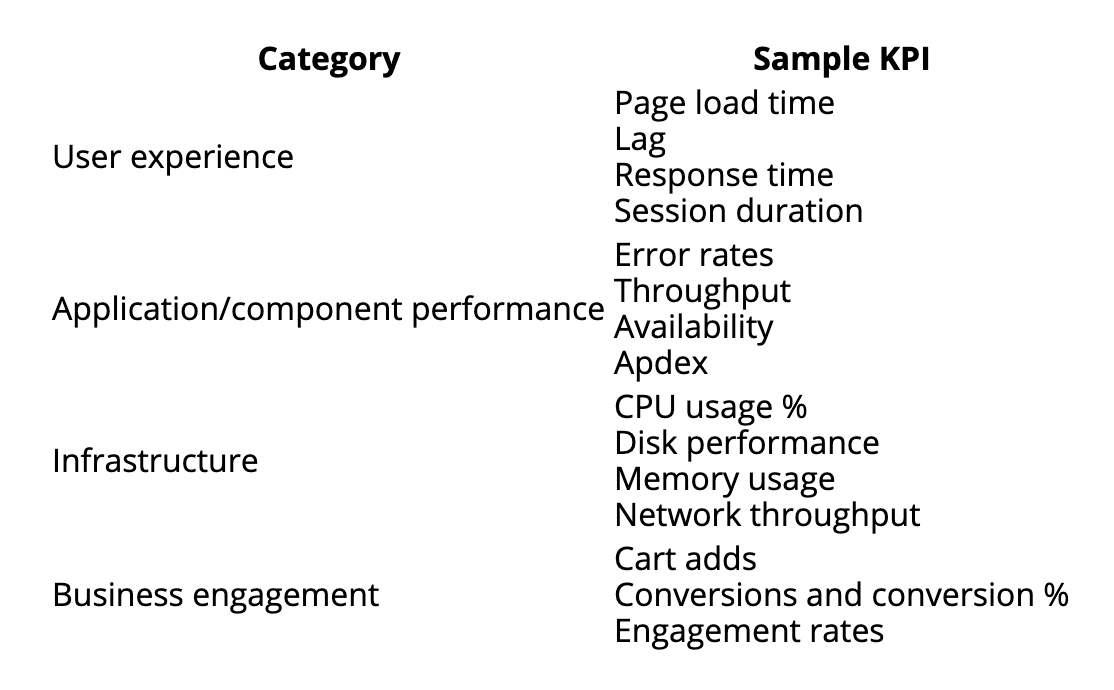
- Establish performance baselines: Check the operation and specifications of the current service that we are providing with our apps in order to later check if the same performance is met.
- Prioritize the components of the migration: We will have to decide whether when we migrate we will do the complete migration at once or we will migrate services little by little. We will decide based on the data we have and the amount of services we have. We must also take into account the restrictions of the cloud that we use.
- Perform any necessary refactoring: We will have to take into account the characteristics of the cloud and see how we have to adapt our applications and services so that they work with the same capabilities.
- Create a data migration plan: Choose the method to move our data. Depending on the amount of data we have and how it is, we should choose one method or another. We must also see what data movement services and what characteristics they have according to the provider we choose.
- Change production: By moving our apps and data, we will eventually have to move customer traffic to the new space. The two options or ways we have to do this are to move all the clients at once once all the necessary tests have been done or to move a few clients, test that everything is fine and move the rest of the clients.
- Review the application's resource allocation: Once the migration is done, we must take into account why we did the migration. We must verify that we take advantage of all the resources and benefits that they offer us. The most important is the dynamic use of resources.
In conclusion, moving your Data Center to the cloud can be a great advantage and with this migration you can save a lot in resources that can be invested in other parts of the company or benefits for it. With this we do not say that we always have to migrate to the cloud, but we should do a study to see if in our case and company it is worth doing this migration and if we will take advantage of it. The prices of resources in the cloud are expensive compared to local resources, but in return we can save a lot on space, equipment and maintenance. We must see if this price increase can be useful for the service we are providing.
Posted by Lluís Camino